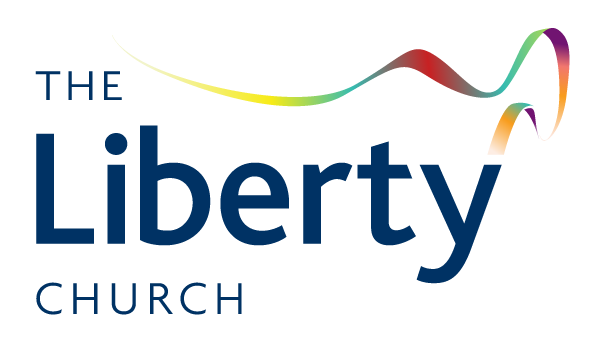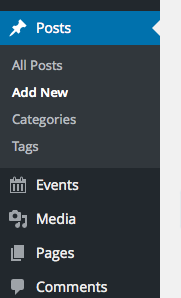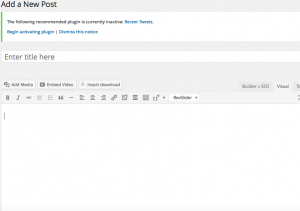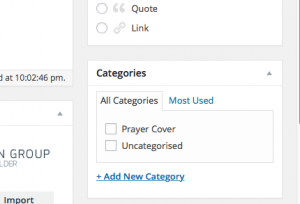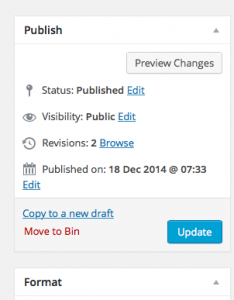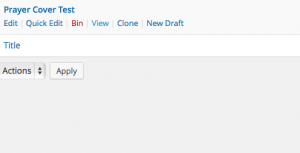STEP FOR CREATING PRAYER COVER ON WEBSITE ( USING POST FUNCTION)
Steps :
1. On dashboard UNDER Post – Click Add new to add new prayer cover post.
2. Add Title in title box, Add content in content( prayer cover) box.. You can also add images, videos etc.
3. On the right hand side categories, choose/tick ( prayer cover) categories
4. Preview to preview post or Just Click publish to publish.( top right hand corner)
5. Once published, Click on All Posts under post ( as in step 1) above.
6. Hover mouse on newly created post and click view
7. Once page launches , copy website link on browser and thats the link to share or use!!.